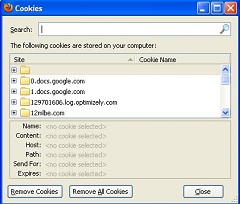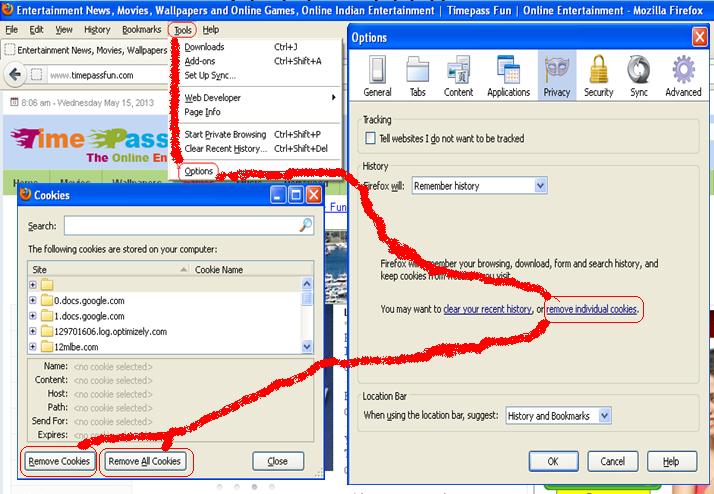Internet users mostly listen about cookies. Here, I want to tell you what is cookies and how you can control your cookies on your browser because our computer has many files and cookies one of them as normal text file in hard drive. Whenever we browse any webpage, our computer save few information like temporary internet files, web history and cookies. Cookie stored in a visitor’s web browser (.txt file) while a user is browsing a website. Cookie also known as …
– HTTP cookie
– Web cookie
– Browser cookie
A cookie contains no more than 255 characters and cannot take up more than 4K of Disk Space. Cookies main work is to inform web-server about user visiting pages. cookies help to browsing on particular website webpage to user because due to its saving files whenever user will visit again on same website or webpage, will show your last use all information like your username, Address, Pin code and other information.
Cookies are more helpful for Advertising and E-commerce websites users and more friendly and time saving because these website require user username, city, address, Product categories more……and users identify or search product easily. Cookies are many types due to its data remember nature, Name, Value, Expire
– Session cookies
– Persistent cookies
– Secure cookies
– HTTP only cookies
Cookies cannot carry viruses, and cannot install malware on the host computer because its only a normal text file.
Control your computer cookies
You can delete your cookies from your computer with help of few steps
– Go in Tools and click there
– Go in Option and click there
– Go in Privacy and click on Remove Individual Cookies , will be on same page and click there
– Can Remove Cookies or Remove All Cookies